| Step 13: Wind Function
Follow the directions in Step 9: Stored Values, to operate and set the MIN/MAX values.
Additonal options:
Press within the "WIND" section (see graphic), to toggle between Wind Speed, Wind Direction (compass), Wind Direction (degrees), and Wind Gust.
Each of these values has the MIN/MAX and Alarm options at the bottom of the screen.
To set the Wind Direction alarm, press twice in the "WIND" section. At the bottom of the screen, press"*DIR AL*". You can set up 16 separate alarms, depending on the basic setup clockwise around the compass card from N through NNE etc. to NNW, or from 0° through 22.5° etc. to 337.5°.
Press "*UP*" or "*DOWN*" to set the alarm value. Press "*NEXT*", then press "*ON*" or "*OFF*" to turn the alarm on or off.
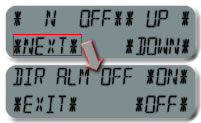
Press "*EXIT*" to return to the default screen.
Continue with Step 14: EL Backlight, Buzzer, Wind Alarm
|